Editing
You'd be hard pressed to find a subtitle editor with more editing
functions than Spot. Yes, it can do all the standard stuff like formatting
multiple subtitles, adding comments to subtitles, changing horizontal or
vertical alignment, shifting words up and down, deleting, splitting,
merging or insertin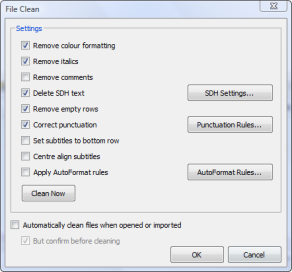 g
new subtitles, assigning shortcuts to often used or difficult to remember
words or phrases, checking spelling and so on. Child's play. But
what about the non-standard stuff, the features that set Spot apart from
other subtitling systems? Can your software
create punctuation or file
cleaning rules and apply them automatically to whole files? Does it have
a
unique Notes window that lets you translate a documentary or prepare a script
and save the notes directly inside the current file or export them to
Microsoft Word?
Can it QC files and provide immediate
error feedback at the click of a mouse? Can it immediately list all
references to a word or phrase in a subtitle file? Can it translate via
Google? Or pop-up synonyms for any word you like? Does it let you easily
copy
subtitles from other files? Can it merge subtitles
from one file into the current file? Does it let you split a dual language
file into two separate files? Can it create dual language files? You get
the picture. g
new subtitles, assigning shortcuts to often used or difficult to remember
words or phrases, checking spelling and so on. Child's play. But
what about the non-standard stuff, the features that set Spot apart from
other subtitling systems? Can your software
create punctuation or file
cleaning rules and apply them automatically to whole files? Does it have
a
unique Notes window that lets you translate a documentary or prepare a script
and save the notes directly inside the current file or export them to
Microsoft Word?
Can it QC files and provide immediate
error feedback at the click of a mouse? Can it immediately list all
references to a word or phrase in a subtitle file? Can it translate via
Google? Or pop-up synonyms for any word you like? Does it let you easily
copy
subtitles from other files? Can it merge subtitles
from one file into the current file? Does it let you split a dual language
file into two separate files? Can it create dual language files? You get
the picture.
Timing and reformatting
Frame-accurate subtitling needn't be a chore. Use Spot's
audio waveform to synchronise subtitles to
speech; find shot cuts in a video and jump instantly between them;
grab the current in cue and lock
it to the previous subtitle with one keystroke; fine-tune in and out cues
with simple key combinations; get instant readability feedback from Spot's
unique colour-coded timing fields. If you're an "on the fly" spotter, use auto recut to aut omatically compensate for your reaction time or offset your file by any number of frames
or based on a new in time. omatically compensate for your reaction time or offset your file by any number of frames
or based on a new in time.
Need to reformat a file for PAL video that was originally
timed against an NTSC DF master? Have to convert PAL subtitles to 23.976 fps? No problem. Just
open the cue conversion window, select your source and target video
standards and you're done. Spot's true telecined masters conversion means
there's no need to resubtitle your original file.
As well as spotting against almost any digital video file format
(MPEG-1, AVI, MPEG-4, WMV, MOV, etc), you can also load an audio-only file (WAV or MP3)
into Spot or select separate video and audio sources. And if the video file you've just opened
contains embedded timecode, Spot can sync to that rather than its own
internal clock.
Video
Spot has its own internal MPEG-1, MPEG-2, MPEG-4 and MOV video
splitters, ensuring smooth playback of these formats on just about any
system. You can switch audio streams in MOV and MPEG-4 videos if necessary
and use Spot's Media Info tool to display in-depth information on any
video file. You can view the components used to render a video file and
even choose the decoders and splitters you want to use. And for those
occasions when nothing will correct a poorly encoded, jumpy video,
SpotCVT
- Spot's unique video converter and subtitle encoder - can quickly convert
the video to a subtitling-friendly format.
File import and export
Spot can import and export a wide range of subtitle formats.
Import
Apple iTunes Timed Text files
Caption Inc CIN files
CaptionMaker ASCII text files
Cheetah closed caption CAP files
Closed
caption text files
EBU STL files
Hoek en
Sonιpouse voice-over text format
MicroDVD SUB files
PMWin OVR files
QUBE files
Scantitling 890 files
Screen PAC files
Screen RAC
files
Screen structured ASCII files
SDI Media Group formatted text
files
Softni text files
Sonic DVD Creator script files
Sonic
Scenarist closed caption files
Spruce Maestro STL files
SubRip SRT
files
Swift Interchange Format files
Tab separated DVD script files
Texas Instruments DLP Cinema XML files
Text-only files
Theatrical
DOC or RTF spotting list
Titra theatrical files
Translation template
Unstructured Word or RTF documents
WebVTT files
Windows Media Player
caption files (SAMI)
YouTube SBV Files
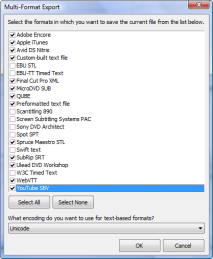
|
Export
Adobe Encore CS3 files
Apple iTunes Timed Text files
Avid DS
Nitris files
Caption Inc CC files
Cheetah CC files
Custom text
formats
DVD/Blu-ray bitmap streams
EBU STL files
EBU-TT Timed
Text (EBU Tech 3350) fies
FAB shortform files
Figaro Systems
in-Ovation files
Final Cut Pro XML text files
Flash files
Gelula
files
Generic Timed Text files
Hoek en Sonιpouse voice-over text files
MicroDVD SUB files
Microsoft Excel files
Microsoft PowerPoint
Presentation files
Netflix Timed Text (DFXP) files
PMWin OVR files
Preformatted textfiles
QUBE files
Scantitling 890 files
Scenarist Closed Caption files
Screen PAC files
Sonic DVD Creator
script files
Sony DVD Architect files
Sonya Friedman tab-delimited
text files
Spruce Maestro STL files
SubRip SRT files
Swift
Interchange Format files
Swift text files
Texas Instruments DLP Cinema
XML files
Theatrical RTF spotting list
Theatrical spotting list
Titra files
Translation Template
Ulead DVD Workshop files
Ultech
CC files
W3C Timed Text (DFXP)
WebVTT files
Windows Media Player
files
YouTube SBV files
|
The Quick Batch Convert tool converts one or multiple Spot files to any
of two dozen formats with optional cue offsetting. The Multi-Format Export
window lets you save a file in up to 21 different formats simultaneously. Spot's
HD and DVD bitmap export modules give you precise control over the
placement and appearance of bitmap subtitles for SD and HD Blu-ray
and DVD authoring systems. Anti-alias effects, alpha blending and transparency levels are all user-definable
and
help create some of the best-looking subtitles this side of Wangaratta.
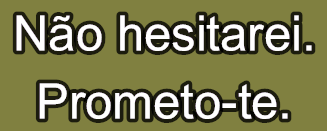
Still not convinced?
Download a trial version of Spot and see for
yourself what it can or
click here to view the Spot 6 User
Guide. |